If you own a smartwatch that doesn’t show the punctual time, then you are in the right place to find a solution to your problem. In this article, I will explain how to set time on a smartwatch in the easiest way.
Setting Time On Your Smartwatch
You probably want to know if there is any easy way to set time on your smartwatch without getting a strong headache. Don’t worry, I got you.
A smartwatch represents a gadget that is an extension of your phone. If you own one, then you should learn the basics, like setting time on your smartwatch. It is a simple task that can be done in a few seconds.
Most times, it is set automatically, but sometimes it requires being set manually in settings. But before I explain how to do it, let me say a few words about the reasons why your smartwatch shows the wrong time.
Why Does Smartwatch Shows The Wrong Time ?
A lot of people may have trouble with their smartwatch showing the wrong time. There is one common reason for that – you didn’t pair smartwatch with your phone.

This usually happens if you turn off Bluetooth or get out of the connecting range. Before you start setting time on a smartwatch, make sure that your devices are connected.
Time Setting Method
This method can be used even if your smartwatch is not connected to your phone. Follow the next steps :
- If your turned off your smartwatch, then you have to turn it back on.
- Open The menu to get access to Settings on your smartwatch.
- Click on the Settings option, then choose Systems or General management .
- After that, you have to choose the Date and Time option.
- Now, you can set the time on your smartwatch.
It was pretty easy, right ?
Manual Or Automatically Time Setting ?
There are two possible ways : automatic and manual.
The first option is automatically. There is an option in your watch settings called Automatically Time and Date. It is your choice to turn it on or set your time manually.
The advantage of using this option is that you don’t have to worry about the time change that happens twice a year.
The second option is manual. It is necessary to turn off the automatic option and input the correct time and your time zone. The disadvantage of this method is that when time changes happen, the time on your smartwatch won’t change on its own.
My advice for you is to choose option 1, automatic time setting option.
Change The Time Display Format
You can change time display format. To do it, you have to follow these steps :
- Open The Menu, then click on Settings
- After doing that, choose Date and Time option
- Scroll all the way down, and you will find time display formats. Pick one that you like most. (Pay attention; this is common on most smartwatches, but not on all of them.)
How To Set Time On Apple Watch ?
I want to explain a few additional options when it comes to different watch brands. There are tiny differences, but it is still pretty much the same.
The Process
Setting time on an Apple Watch is possible in two ways. You can do it using a smartwatch, but you can also do it on your iPhone. To do it on your smartwatch, you can simply follow these steps:
- First, you have to go to the Settings option.
- Next, you will have to choose Time or Set Time option, depending on the model that you use.
- Once you did these steps, you can now set time by scrolling the side button, but the thing is that you can only set time ahead (10, 15, 30, etc.).
- When you are done, click Set.

This is the option that you can use on your smartwatch. It is a bit confusing that on an Apple Watch, you can only set time ahead
It will change the time on your Apple Watch face, but it won’t affect your alarms, notifications, scheduled appointments, etc.
The other way is using your Iphone to set time on your Apple watch. Follow these steps :
- Connect your watch with your Iphone. The time on Iphone will be same on your watch. On the Iphone, you set time automatically, which means it is completely correct.
- Then, open your phone, go to My Watch option. After that, click on General.
- When you did that, Time and Date option will appear. You want to choose that option.
- Next thing, that you have to do, is to turn on Set Automatically option.
When your time is set automatically, you never have to bother yourself again because of the time. For example, if you travel a lot and go to different timezones, you don’t have to worry.
At the first moment you connect to a local network, your time and time zone will be updated to the correct ones.
Conclusion
I hope that I have helped you find a solution to your problem. It is not such a big deal to set time on your smartwatch, as you could see from reading the article.
The procedure is the same on most smartwatches. The only difference may be the names of settings, and it is something that the manufacturers of a particular model determine.