Introduction
If you decided to buy your first Fire Boltt smartwatch, you probably don’t know a lot about them. The main thing that you could ask about is how to connect a new Fire Boltt smartwatch to your phone.
Well, in this article, I will explain everything to you, so you can do it successfully on your own.
Fire Boltt Smartwatch Overview
Before I say anything further, I would like to briefly write a few sentences about the Fire Boltt smartwatch.
The display on the Fire Boltt smartwatch is a 1.4-inch TFT LCD with a resolution of 240 x 240 pixels. It has a Nordic processor.
The features of this smartwatch are a g-sensor, a heart rate monitor, blood pressure monitoring, and blood oxygen monitoring. A smartwatch requires Bluetooth 4.0. It has an 8-day battery life.
It is available in black, blue, gold, grey, and pink colours. Water resistance is rated IPX6. Devices that are compatible with the Fire Boltt smartwatch are Android and iOS.
Users mark it as the best smartwatch with an affordable price. In addition to its elegant appearance, it is also full of health and fitness functions.
Connecting Fire Boltt Smartwatch To Phone Process
Before starting this process, you have to prepare everything for it.
Connecting Prepairement
There are three steps to prepare your devices for connecting.

Phone and smartwatch compatibilty
Make sure, that your phone and smartwatch are compatibile with each other. Before buying this smartwatch brand, it is important to check if your phone supports Android 5.1 or IOS 8.0 or newer, Bluetooth 4.0 or newer.
Instal Da Fitt app
The Da Fit app is necessary for this process to succeed. If you are using iOS, open the app store and download the Da Fit app. If you are using Android, you will have to do it using Google Play.
Turn on Bluetooth
The third step is to turn on the Bluetooth on both devices so you can pair them up.
Da Fitt App Setup And Connecting To Phone
Once you’ve finished installing your Da Fitt app, you’re ready to pair your Fire Boltt smartwatch with your phone.
When setting up the Da Fitt account, the application will ask you to turn on Bluetooth and receive notifications. Click “Allow” on both.
After that, if you want, you can enter your personal data, such as gender, height, and weight, which I recommend you do. After you have set up your Da Fitt account, if you have not already done so, turn on Bluetooth.
When your devices are connected to each other, return to the Da Fit app.
On the home page, you will see the “Add Device” option. After you have clicked, a list of devices connected to your phone (the Bluetooth connection that we previously used) will appear, including your Fire Bolt smartwatch, which you will choose.
The “Bluetooth Pairing Request” notification will pop up. You will click on Allow. Congratulations! You have successfully connected your Fire Boltt smartwatch to your phone.
Troubleshooting Connection Issues
There is a possibility that, over time, you will have a problem connecting your Fire Boltt smartwatch and phone. I will offer you a solution that will surely solve this problem, if it happens, of course.
Steps To Resolve The Connection Issue
There are 2 parts to resolving this problem, and the first one contains 4 steps:
- Go to the Settings-> App Managment-> App List
- In the app list, find Bluetooth app -> Storage usage-> Clear Storage(Cache)
- Then, go to the Bluetooth-> Visible To Other Devices ( Make sure that it is enabled)
- Go again on the app list, and find Da Fit App-> Storage usage-> Clear Storage(Cache)
The second part is resetting your smartwatch. Go on and reset your smartwatch. Then, when you have done all that, go to your Da Fit app and simply click on Add Device, choose your Fire Boltt smartwatch, and connect your phone with it.
If you follow every one of these steps, the connection will be successful.
Conact Customer Support
The previous procedure I described should solve your problem with pairing your devices, but of course, sometimes even that is not enough. If this is the case with you, simply contact customer support for further assistance.
Few Words For End
Connecting your Fire Boltt Smartwatch with your phone is a simple process that can enhance your overall experience with the device.
By following the steps that are described above, you can easily connect your smartwatch with your phone and enjoy the benefits of this device.